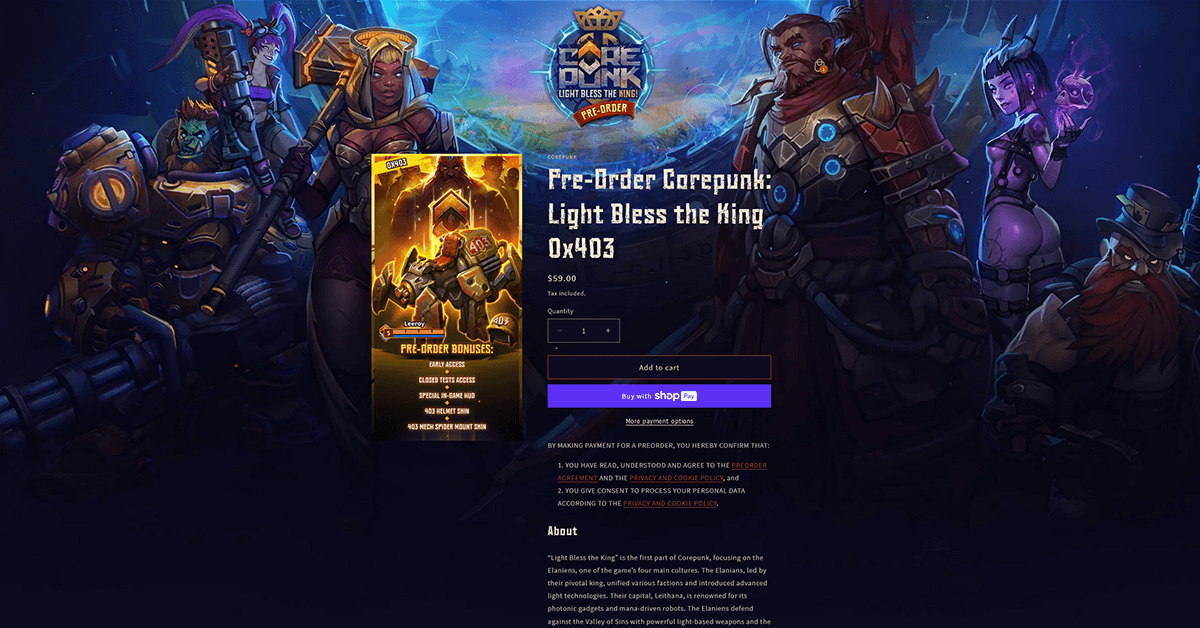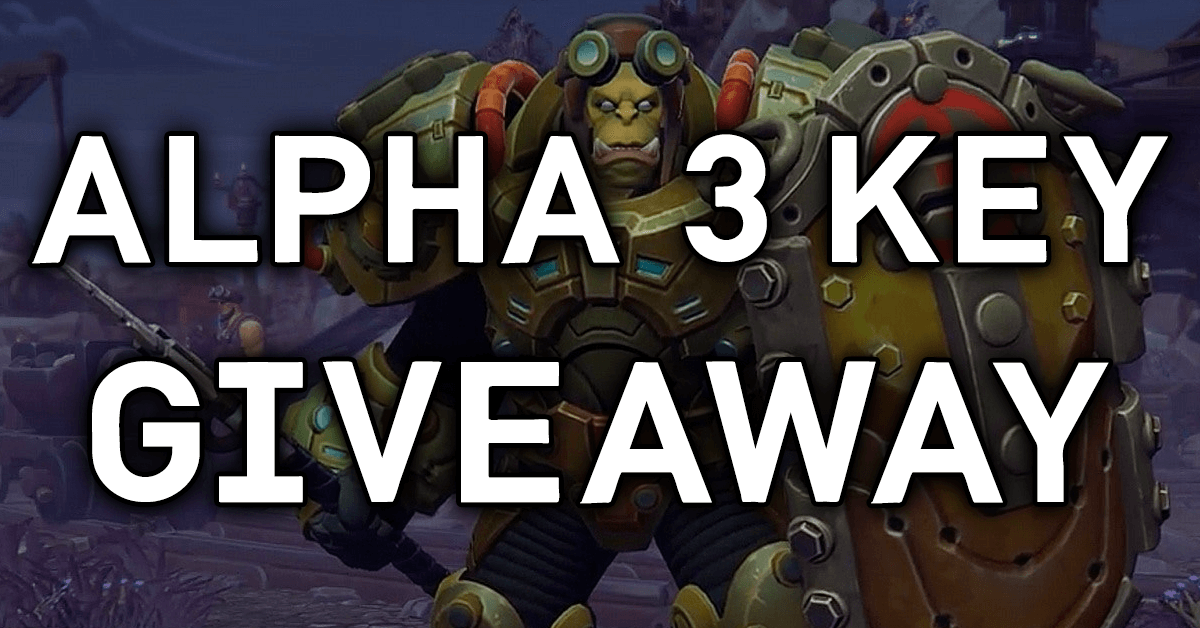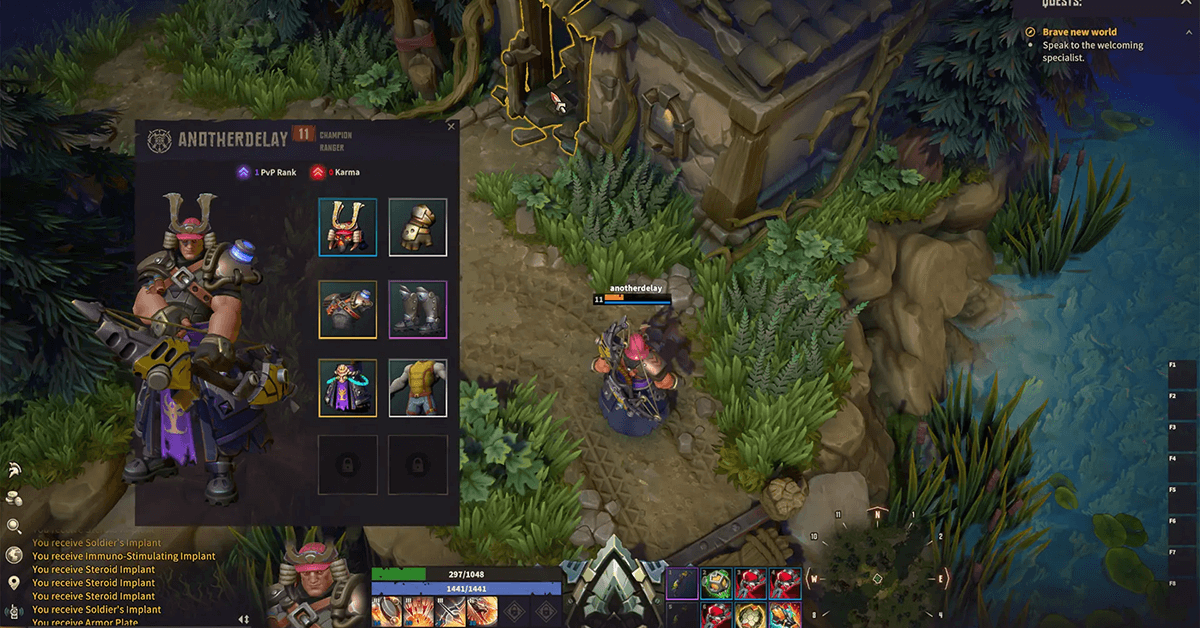How to Play Corepunk on Steam Deck with Windows 11
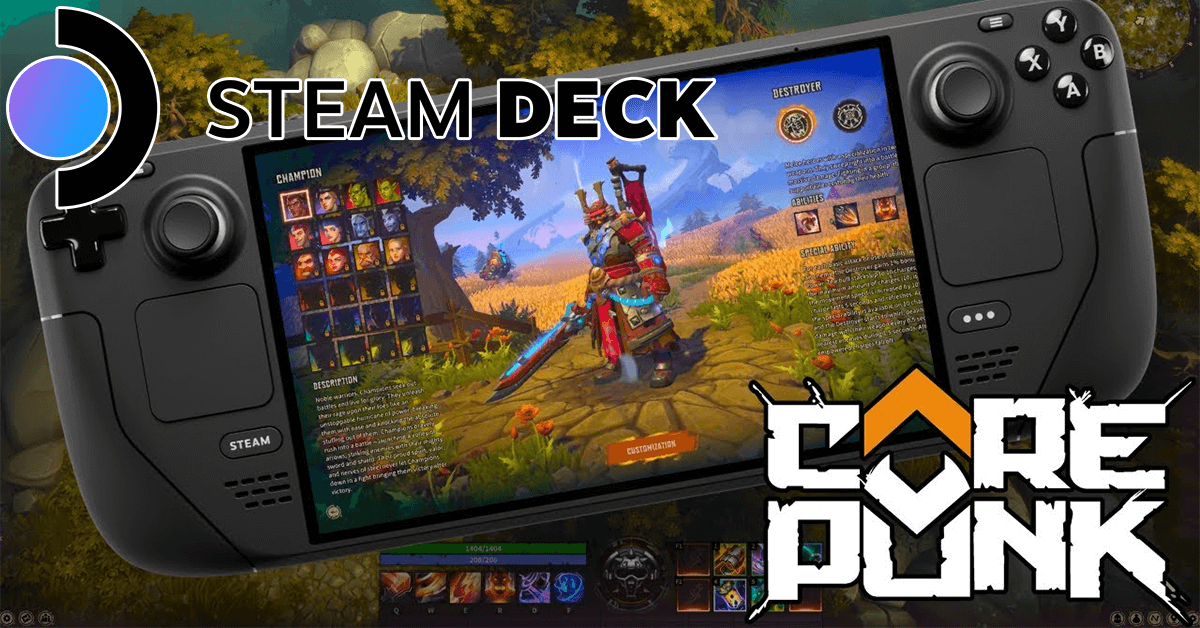
Corepunk, a new MMORPG currently in alpha, has garnered interest from many gamers. A recent YouTube video explored the possibility of playing Corepunk on the Steam Deck, offering insights into the setup and performance of this ambitious attempt. Here, we break down the key points from the video and discuss whether this approach is practical for Steam Deck owners.
Running Corepunk on Steam Deck
The first crucial aspect is the operating system. The standard Steam Deck runs on SteamOS, a Linux-based platform. However, Corepunk currently does not support this OS. The YouTuber in the video, Dvalin, managed to run Corepunk by installing Windows 11 on the Steam Deck. This workaround is necessary for those looking to play Corepunk on this portable device, as the game isn't optimized for SteamOS.
Performance Insights
The performance of Corepunk on the Steam Deck was tested extensively in the video. The settings were initially set to the lowest possible to ensure smooth gameplay. Here are some key observations:
- Fan Noise: The Steam Deck's fans were notably active, indicating the device was under significant load.
- Control Scheme: Without controller support, the game was played using the Steam Deck's touchpad as a mouse. While functional, this setup was less than ideal, especially for complex in-game actions like casting spells.
- Graphics Settings: On low settings, the game was playable, though not without its challenges. Dvalin noted that everything was set to low to maintain performance.
When the settings were increased to high, the game displayed impressive graphics and maintained a decent 30 frames per second (FPS). However, this setup is only practical if the Steam Deck is plugged into a charger, as high settings drain the battery quickly.
Practicality for Steam Deck Users
Playing Corepunk on a Steam Deck running Windows 11 is feasible but comes with several caveats:
- Windows Installation: Users must be comfortable with installing and maintaining Windows on their Steam Deck.
- Performance Trade-offs: While the game can run on low settings, high settings significantly reduce battery life, making it impractical for long gaming sessions unless plugged in.
- Control Limitations: The lack of controller support means relying on the touchpad, which can be cumbersome for extended play.
[youtube=Xa-NfYWNdd8]
Conclusion
For dedicated fans of Corepunk who own a Steam Deck, playing the game is possible with some adjustments. Installing Windows 11 is essential, and while the performance is acceptable on low settings, the experience can be enhanced by plugging in the device and boosting the graphics settings. This setup provides a unique way to enjoy Corepunk on the go, albeit with some limitations.
Other Recent News
 Article Categories
Article Categories 
 Classes / Heroes
Classes / Heroes 
-
• Bomber
- ▪ Blast Medic
- ▪ Grenadier
- ▪ Infiltrator
- • Champion
- • Mercenary
-
• Pain Reaper
- ▪ Pyromancer
- ▪ Soul Eater
- ▪ Warlock
-
• Paladin
- ▪ Hand of the Light
- ▪ Crusader
- ▪ Cleric
- • Warmonger
 Professions
Professions 
- • Alchemy
- • Butchery
- • Construction
- • Cooking
- • Herbalism
- • Logging
- • Mining
- • Mysticism
- • Weaponsmithing