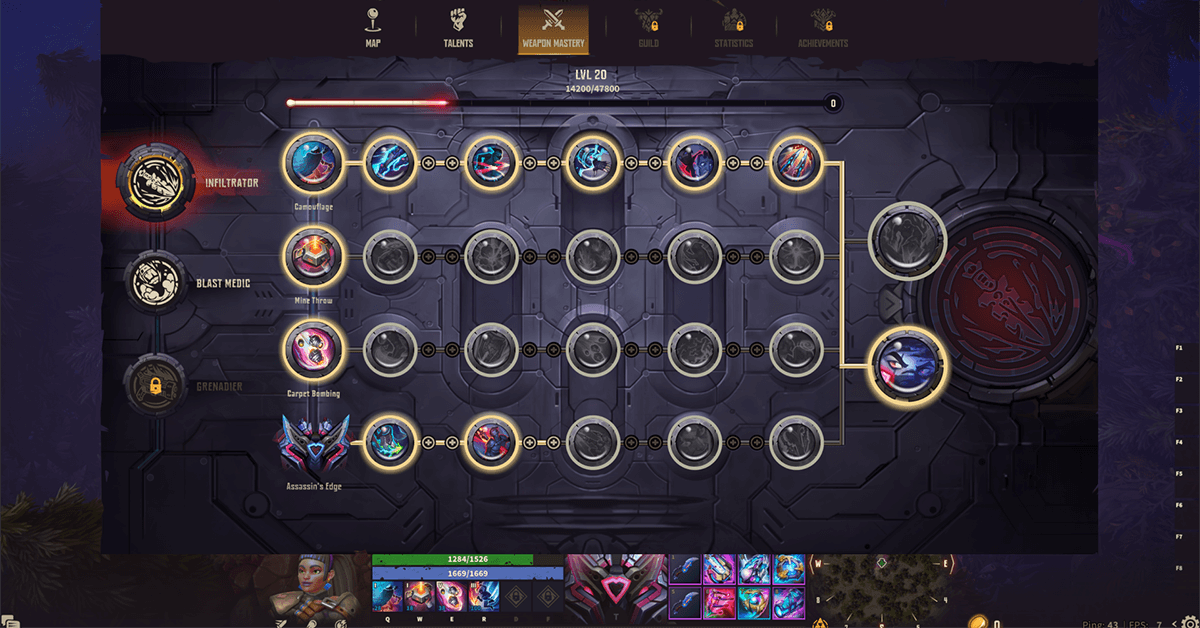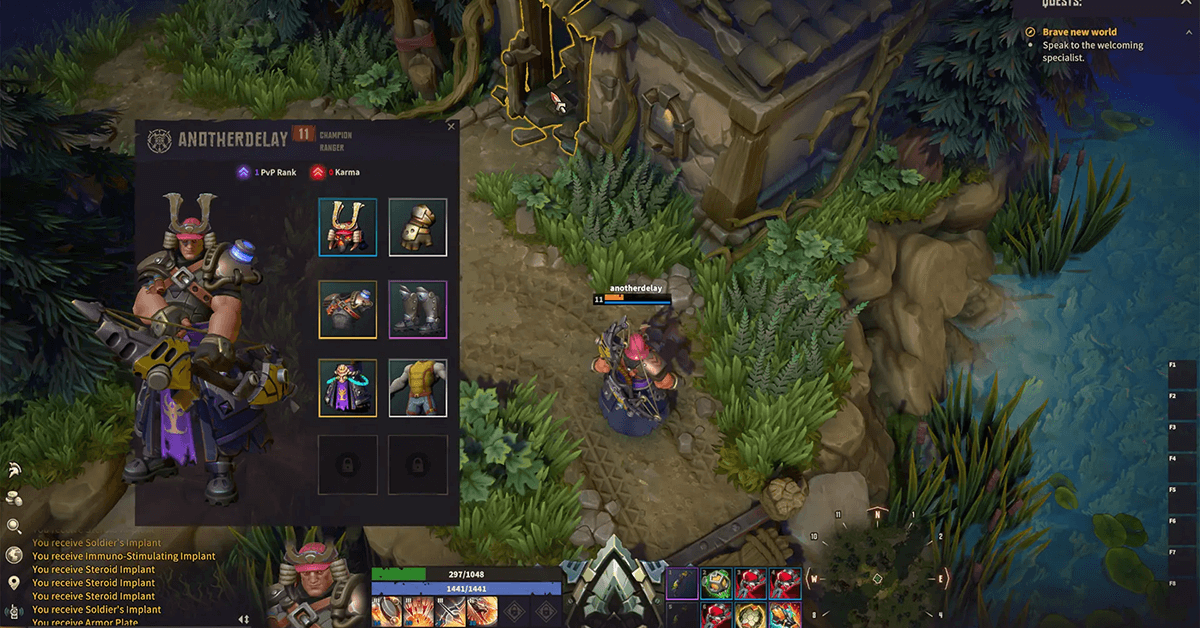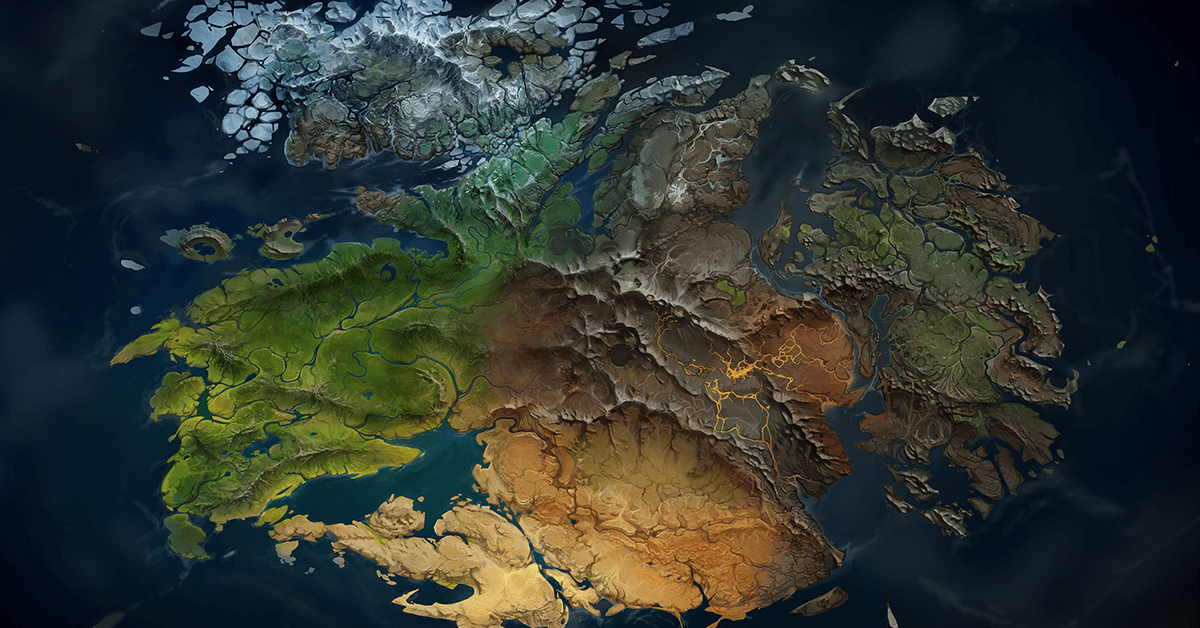
Alpha Playtest 4 Notes
The following is an official news post, originally available here.
Welcome, Adventurers!
Thanks for your continued interest and support, etc etc. We’re glad you’re here. Many of you have already pledged your support by pre-ordering the game on our new web shop! Thanks for trusting us to deliver an excellent product unlike any other MMO out there. If you haven’t yet done so, go ahead and pre-order here.
What is new?
We’ve been tinkering away at a whole host of new features, content, and improvements to Corepunk since our last playtest a month ago. Take a look!
Mounts
Players at level 8 or higher can now buy Motorcycle Mounts from Tor MacDrummond in Riverrise City. Cruise through Kwalat with ease and style!
Synthesis Machine
A new machine lets players attempt to combine materials and resources themselves, no recipe required! Go experiment and see just what wondrous combinations you can create!
Players can now access the new Synthesis Machine at any of the crafting workbenches for:
You can see a new tab in the crafting interface. Players must be at least level 9 to access the Synthesis machine.
Randomized Vendor Wares
All vendor NPCs now have changing inventories, and changing prices! So check back often and see what new goodies are available!
Expanded World
- Riverrise
What is improved?
Monsters
We’ve made various polish improvements and changes to many of our denizens on Kwalat. Including, but not limited to:
- Fungus Beasts
- Timber Beasts
- The Dendroids
- Rats
- Gnats
- The Sabbath
- And the Imps
Go pick a fight with them and enjoy!
The UI and HUD
- The Quest Journal Map now lets players create and filter various markers - go explore the world and keep track of your findings!
- All dialog from quests is stored in the Quest Journal for later use, just in case you need to review some details
- All Tutorials available in Corepunk are now accessible through the Tutorial Panel on the HUD.
What is fixed
Gear, Gathering and Crafting
General
- Crafting filters now working as intended
- Players no longer spontaneously move after they begin harvesting a resource
Alchemy
- High level alchemy items dropping as intended
- Chance to create additional items now working properly
Butchering
- Runes now functional
- Efficiency bonuses displaying properly
- High level butchering items dropping as intended
PvP & Karma
- Criminals no longer get stuck after death if their inventory wasn’t empty
- Attackers now receive Karma normally in PvE zones
- High Karma no longer causes party members to be PvP flagged to each other
- Bound items looted from criminals can no longer be equipped
Abilities and Talents
- The Bomber’s “Double Trouble” ability no longer breaks if the player doesn’t teleport to the clone
- FPS no longer drops when Piercing Onslaught talent triggered with AoE abilities
- Medic tree bonus now working as intended
- Support tree talents no longer breaking the Blast Medic’s teleport-to-clone ability
- Blast Medic’s clone no longer duplicating items
- Shaman’s wolf no longer disappears after teleportation
- Bomber’s skills now scaling properly with spell power
- Passive talent buffs that should persist through death now do so properly
- Assassin Shadow Dance talent VFX no longer stretching
Quests and NPCs
- Timmy now provides appropriately leveled quests
UI / HUD
- Changing the screen resolution no longer makes weapon talent icons disappear
- Weapon Mastery window no longer preventing XP accrual
- Party member levels now showing properly
Misc
- Passive health and mana regeneration now work as intended when below 90%
- Shrines and campfires now apply buffs for the intended duration
Important Steps for Previous Players
We have made a lot of changes, and it is possible that you’ll run into some issues if you’ve had the game previously installed. If you have, please do the following:
- Open the Old Launcher
- Uninstall the old client.
- To uninstall the game, click the wrench icon and then the "Uninstall" button.
- Delete the old launcher.
- Navigate to
C:\Users\<your-username>\AppData\\Local\and delete theArtificial Corefolder (otherwise, the launcher will hang on the Update button and will not update or download anything) - Download and extract the new Launcher.
- Check that you have the latest drivers and Windows updates.
- Turn off any VPN.
- Open the new Launcher and log in to it.
- Activate your game key
- Make sure you have enough space to install the game in the "Documents" folder (the default game installation location) or in another location of your choice.
- Install the game client. (If the client does not install, try to disable Antivirus and try to Remove the folder located at
C:\Users\<your-username>\AppData\Local\Artificial Coreand completely reinstall the game) - Choose the desired region (closest to you)
- Play the game!
⚠ Attention ⚠
- Please keep the launcher open while downloading, installing, or playing the game.
- If you installed the game in the default location and can't find it, check the "\documents\games" folder.
Other Recent News
 Article Categories
Article Categories 
 Classes / Heroes
Classes / Heroes 
-
• Bomber
- ▪ Blast Medic
- ▪ Grenadier
- ▪ Infiltrator
- • Champion
- • Mercenary
-
• Pain Reaper
- ▪ Pyromancer
- ▪ Soul Eater
- ▪ Warlock
-
• Paladin
- ▪ Hand of the Light
- ▪ Crusader
- ▪ Cleric
- • Warmonger
 Professions
Professions 
- • Alchemy
- • Butchery
- • Construction
- • Cooking
- • Herbalism
- • Logging
- • Mining
- • Mysticism
- • Weaponsmithing