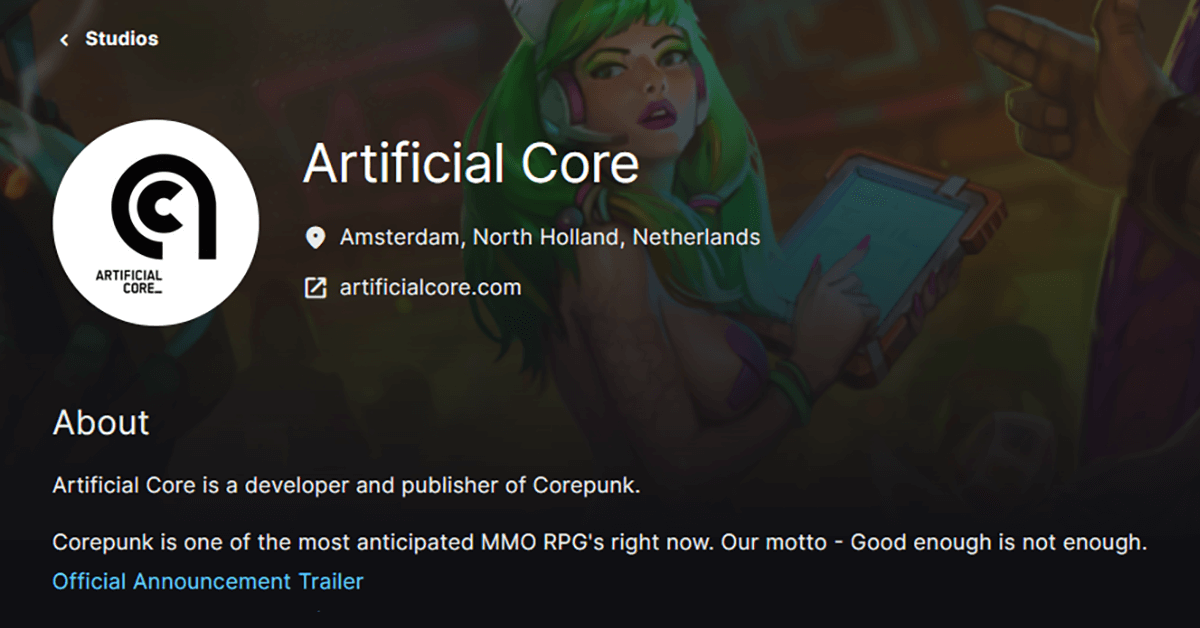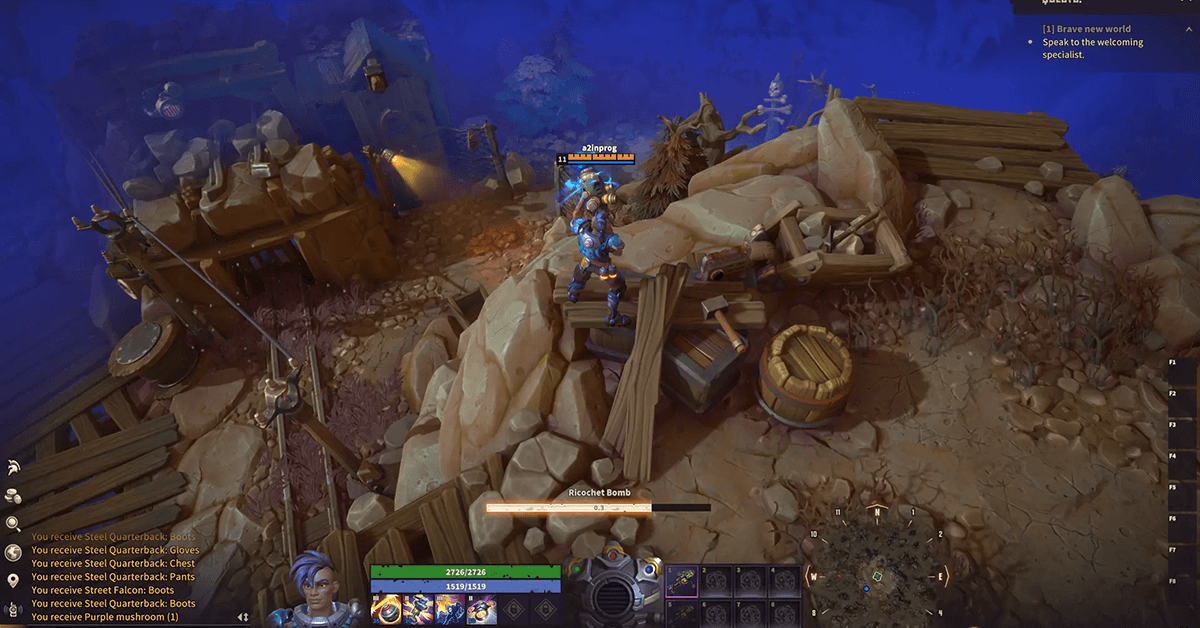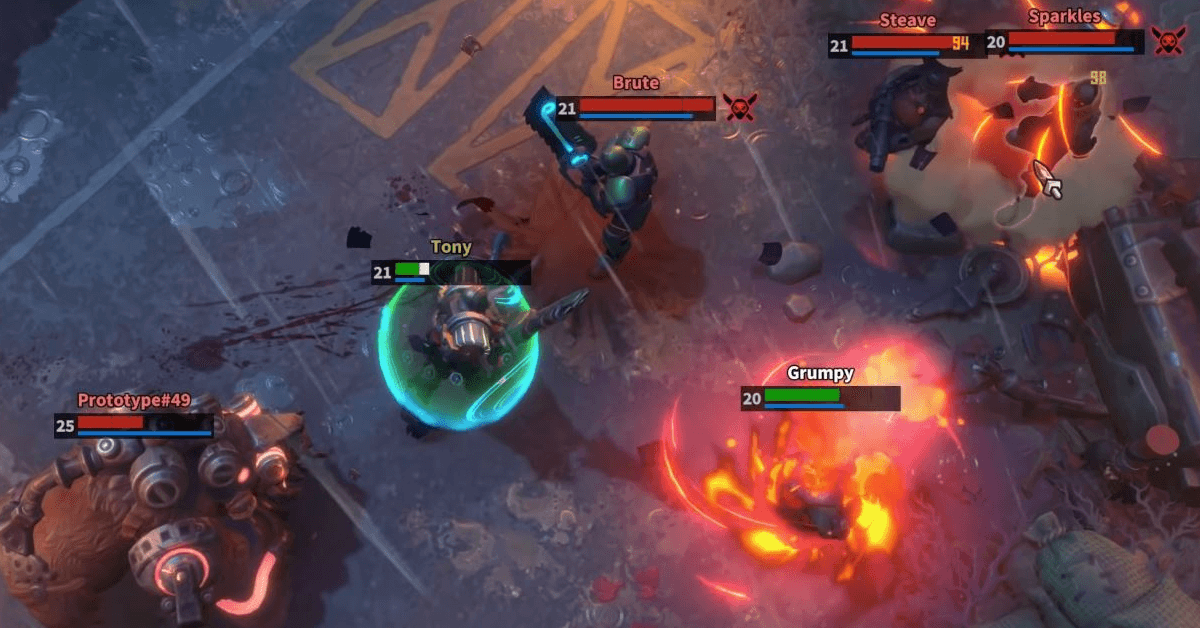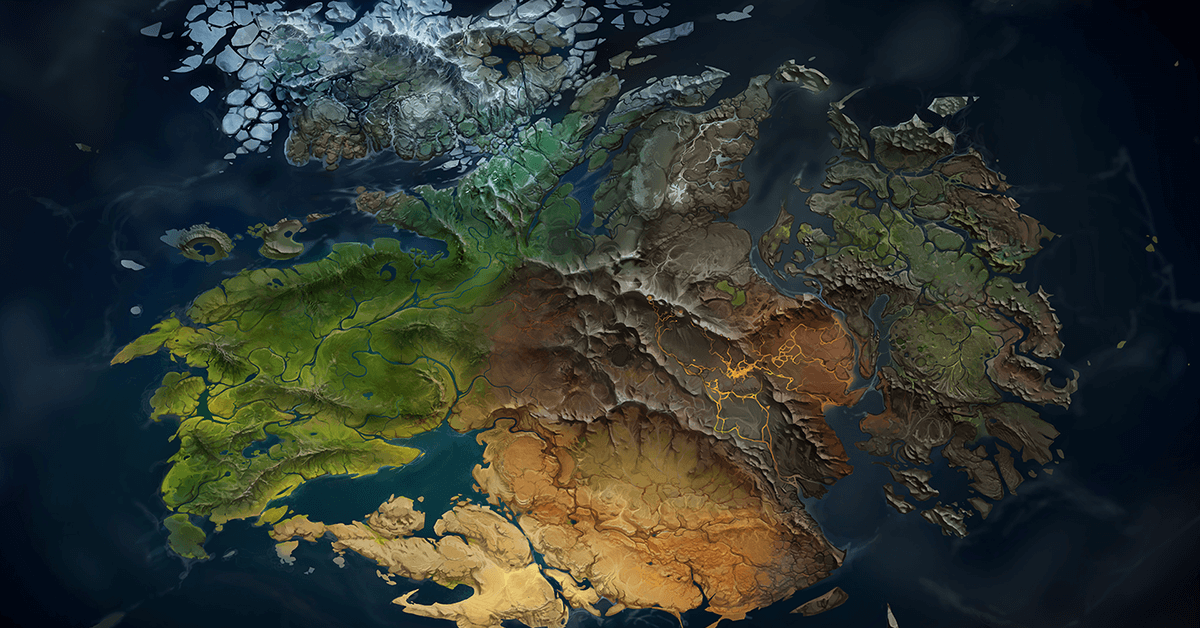
Corepunk Alpha 2 Test Patch Notes
The following is an official news post, originally available here.
WELCOME, EVERYONE!
Thank you for following the game. We hope you will enjoy your time in the world of Kwalat!
Note: We didn't manage to introduce the trader system and new quests we were preparing for the test, but the good news is that we have almost everything ready for this. Additionally, we have added over 100 new NPCs to the game, each with their own story, and there will be no spoilers before early access. :)
We want to remind you that the game is still in active development, so expect bugs and various rough edges. We hope your expectations are accordingly set.
⚠️ 1. IMPORTANT: Close and reopen your launcher, log out from launcher, log out from browser, re-log in again to have less disconnects.
⚠️ 2. Please keep the launcher open during gameplay to have less.
⚠️ 3. If you get disconnected often - repeat step 1.
⚠️ 4. Check your previously bricked heroes, they should work now.
📢 5. To follow server updates, join the official Discord thread.
GENERAL
- We are testing the initial player experience, so the game area is limited. If you hear whispering "come back," and seeing the fog, that means you have reached the restricted zone, and you should turn back.
- The gameplay mostly happens in the west part of the start location map. The east part is still locked.
- We are using a combination of voice acting and AI-generated voices.
- To link an item in chat, use LShift + RMB on the item in your inventory.
- To split a stack of items in your inventory, use Shift + LMB on the stack.
- Hold LShift for more information in Tooltips.
- If there's something on the ground, hold LAlt to display names for the items.
MOVEMENT AND COMBAT
- Press "Z" to toggle Autorun.
- Press "L" to unlock/lock the camera.
- Press "Tab" to center the camera on your character.
- You can turn on Smart Cast in the game settings.
- You can use Attack Click with A + LMB (without Smart Cast). In settings, you can set up Attack nearest enemy to the hero or to the cursor.
- Press "P" to toggle the ability to attack other players in PvP zones.
- Players who have enabled PvP mode will have an icon above their character indicating this.
- Use T to activate a Special Ability if it can be activated.
CHAT
- Global
- Main
- Whisper
- Trade
- Looking for party
- Area
- System
WEAPONS, ARTIFACTS, CHIPS, AND RUNES
- To apply a Rune to an artifact, click RMB on it in the inventory, and then LMB on an artifact you want to apply it to. Then equip the artifact.
- Press LCtrl + RMB on a weapon to open weapon Incrustation window. This window is in a very early prototype state.
PARTY
- You can use chat commands /invite PlayerName to invite someone to the group. If you get migrated to another shard you'll see a loading screen.
- You can use the /leave command to leave the group.
- You can use the Ping System to communicate with your party members. Hold Left Ctrl or Left Alt and drag your cursor to any side with LMB pressed.
BUGS
- You can't apply more than one rune in Hero artifacts' action slots, but it should work for up to 3 from the inventory.
- Currently, some game settings are not working correctly (for example, button bindings).
- Hero's
- Champion's primary attack animation may break down after activating the tier 5 'E' ability talent is activated.
- When continuously auto-attacking a target, the attack speed may become inconsistent.
- Shaman totems may become neutral and no longer recognize the shaman when traversing specific areas of the map.
- Equipment
- When using three basic chips of differing quality, there is a chance that a chip may not work properly.
- Dagger and Fist weapons may not display the correct stats.
- Off-hand weapons may change their reported stats when removed (this doesn't change their in-game performance - just the reported stats)
- UI
- Ability tooltips do not display when the ability is on cooldown.
- Party member HP may erratically change when using the shaman's healing totem.
- Player casting bars may remain erroneously on screen.
- Right-clicking weapons on the active panel doesn't return them to the inventory.
- Consumable buff icons may not update when using a a different consumable from the same family.
- Players will see a "You receive [Item Name]" when moving items to slots in inventory, even when moving it from another inventory slot.
- Other
- Music may suddenly change when moving into different areas of the map.
- Attacking mobs during a duel may cancel the duel and allow players to continue attacking each other.
- When running away from monsters, they may teleport back to their starting point.
- NPCs may rotate when stunned.
- Other nearby players interacting with containers may prevent or interrupt players also interacting with objects.
- Some players may seem to get "stuck" in animations.
SUPPORT
- If you have any critical issues send us an email to [email protected].
Other Recent News
 Article Categories
Article Categories 
 Classes / Heroes
Classes / Heroes 
-
• Bomber
- ▪ Blast Medic
- ▪ Grenadier
- ▪ Infiltrator
- • Champion
- • Mercenary
-
• Pain Reaper
- ▪ Pyromancer
- ▪ Soul Eater
- ▪ Warlock
-
• Paladin
- ▪ Hand of the Light
- ▪ Crusader
- ▪ Cleric
- • Warmonger
 Professions
Professions 
- • Alchemy
- • Butchery
- • Construction
- • Cooking
- • Herbalism
- • Logging
- • Mining
- • Mysticism
- • Weaponsmithing