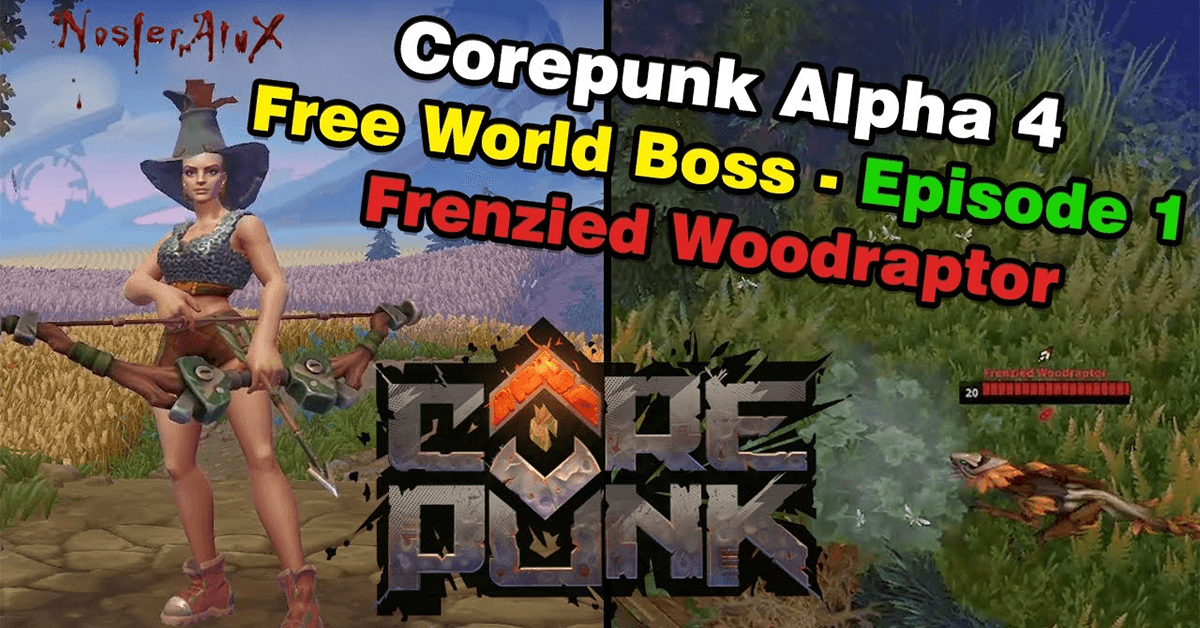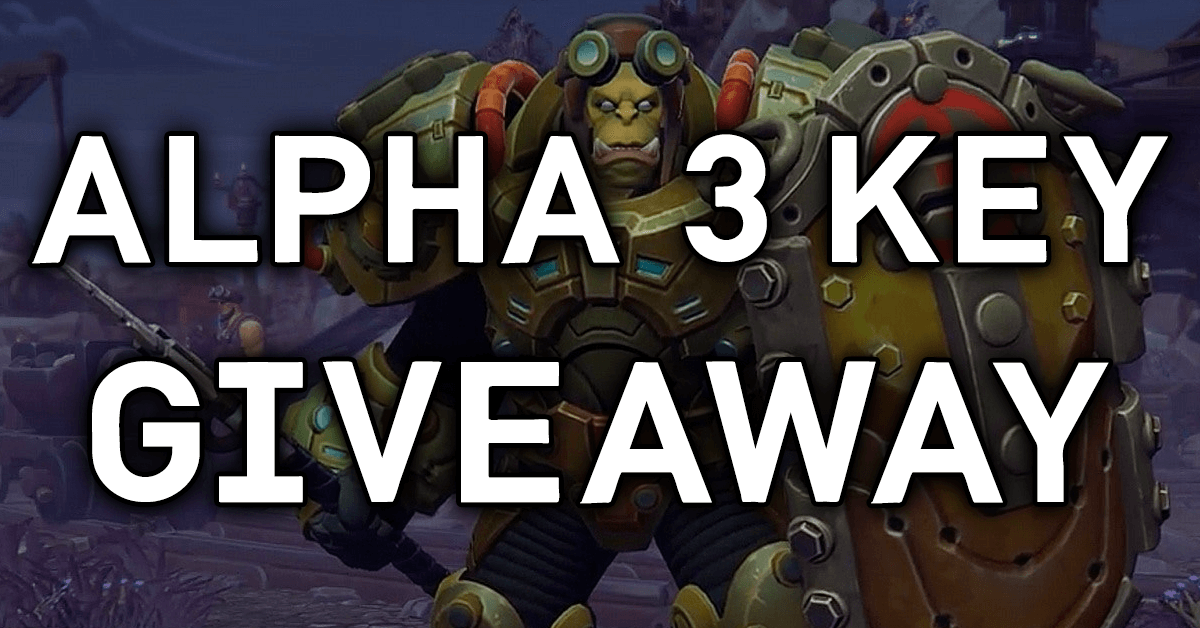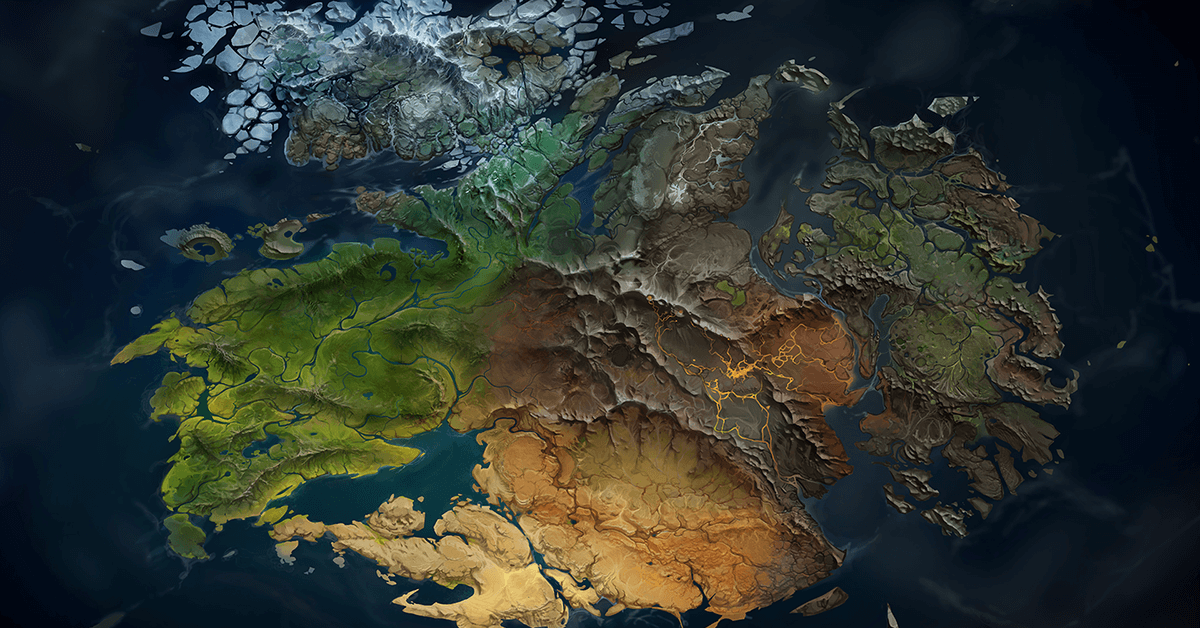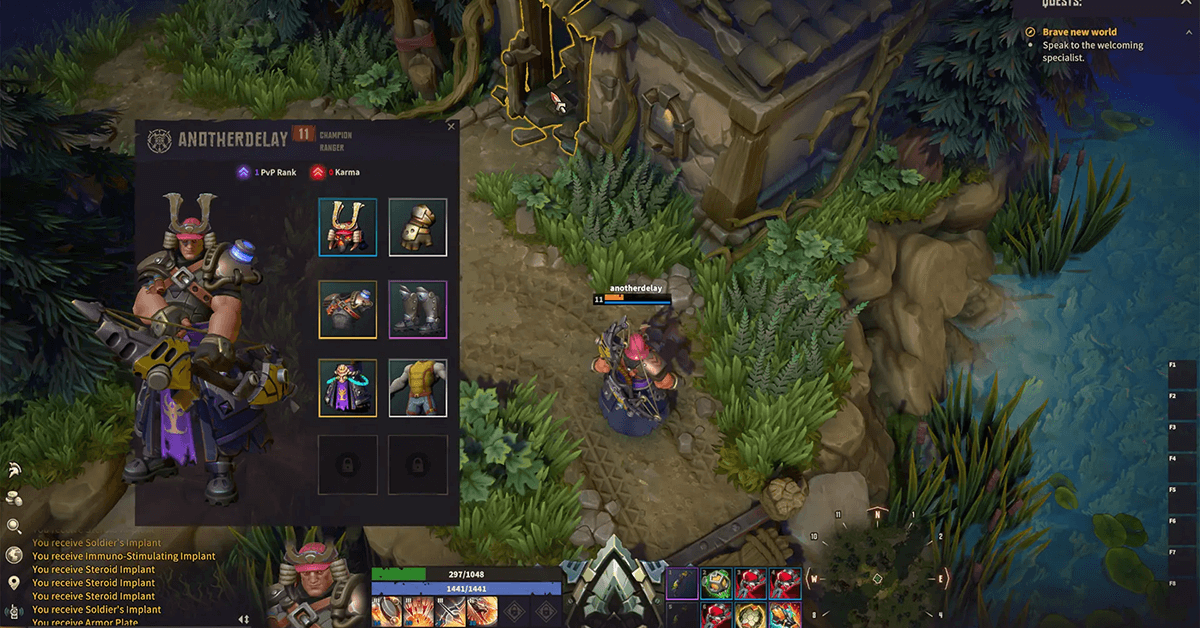Starting Strong in Corepunk: Levels 1-5 Guide
June 4, 2024
Beginner's Corner
Ryan

Embarking on your journey in Corepunk's vibrant world can be both exciting and overwhelming. This guide will help you smoothly transition from levels 1 to 5, ensuring you're well-prepared for the challenges ahead.
Initial Setup
Character Creation
Creating your character is the first step in your Corepunk adventure. Here's how to make the most of it:
-
Choosing Your Class
- Class Overview: Corepunk features a variety of classes, each tailored to different playstyles. Classes are typically divided into categories such as Tank, Healer, DPS (Damage Per Second), and Hybrid.
- Tank Classes: Ideal for players who like to absorb damage and protect their allies. These classes often have high health and defensive abilities.
- Healer Classes: Essential for keeping your team alive. Healers have abilities that restore health and provide buffs.
- DPS Classes: Focused on dealing high amounts of damage quickly. These classes can be further divided into melee and ranged DPS.
- Hybrid Classes: Offer a mix of abilities from different roles, providing versatility in combat.
- Making Your Choice: Consider your preferred playstyle. Do you enjoy being on the front lines, supporting your team, or dealing damage from a distance? Your choice will significantly impact your gameplay experience.
- Class Overview: Corepunk features a variety of classes, each tailored to different playstyles. Classes are typically divided into categories such as Tank, Healer, DPS (Damage Per Second), and Hybrid.
-
Customization Options
- Appearance: Customize your character's appearance to make them unique. Corepunk offers a range of options, from facial features to clothing and accessories.
- Name: Choose a memorable name for your character. This name will be your identity in the world of Corepunk, so pick something you like.
Basic Controls
Mastering the controls is crucial for a smooth gameplay experience. Here's a breakdown of the essential controls:
-
Movement
- Keyboard: Use the W, A, S, and D keys to move your character forward, left, backward, and right, respectively.
- Mouse: Use the right mouse button to rotate the camera. Holding the right button while moving the mouse allows you to change your viewpoint smoothly.
-
Combat
- Primary Attack: Use the left mouse button to perform your character's basic attack.
- Abilities: Assign your abilities to the number keys (1-5). These abilities are class-specific and crucial for combat effectiveness.
- Defensive Maneuvers: Depending on your class, you may have defensive abilities or moves that help you avoid damage.
-
Interaction
- NPCs and Objects: Right-click to interact with NPCs and objects in the world. This includes accepting quests, speaking with characters, and gathering resources.
By understanding and mastering these initial setups, you'll be well-prepared to begin your journey in Corepunk. The next steps will guide you through your first quests and interactions with key NPCs.
Other Recent News
 Article Categories
Article Categories 
 Classes / Heroes
Classes / Heroes 
-
• Bomber
- ▪ Blast Medic
- ▪ Grenadier
- ▪ Infiltrator
- • Champion
- • Mercenary
-
• Pain Reaper
- ▪ Pyromancer
- ▪ Soul Eater
- ▪ Warlock
-
• Paladin
- ▪ Hand of the Light
- ▪ Crusader
- ▪ Cleric
- • Warmonger
 Professions
Professions 
- • Alchemy
- • Butchery
- • Construction
- • Cooking
- • Herbalism
- • Logging
- • Mining
- • Mysticism
- • Weaponsmithing